- Release Notes
- Introduction to CelerData Cloud Serverless
- Quick Start
- Sign up for CelerData Cloud Serverless
- A quick tour of the console
- Connect to CelerData Cloud Serverless
- Create an IAM integration
- Create and assign a warehouse
- Create an external catalog
- Load data from cloud storage
- Load data from Apache Kafka/Confluent Cloud
- Try your first query
- Invite new users
- Design data access control policy
- Warehouses
- Catalog, database, table, view, and MV
- Overview of database objects
- Catalog
- Table types
- Asynchronous materialized views
- Data Loading
- Data access control
- Networking and private connectivity
- Usage and Billing
- Organization and Account
- Integration
- Query Acceleration
- Reference
- AWS IAM policies
- Information Schema
- Overview
- be_bvars
- be_cloud_native_compactions
- be_compactions
- character_sets
- collations
- column_privileges
- columns
- engines
- events
- global_variables
- key_column_usage
- load_tracking_logs
- loads
- materialized_views
- partitions
- pipe_files
- pipes
- referential_constraints
- routines
- schema_privileges
- schemata
- session_variables
- statistics
- table_constraints
- table_privileges
- tables
- tables_config
- task_runs
- tasks
- triggers
- user_privileges
- views
- Data Types
- System Metadatabase
- Keywords
- SQL Statements
- Account Management
- Data Definition
- CREATE TABLE
- ALTER TABLE
- DROP CATALOG
- CREATE TABLE LIKE
- REFRESH EXTERNAL TABLE
- RESTORE
- SET CATALOG
- DROP TABLE
- RECOVER
- USE
- CREATE MATERIALIZED VIEW
- DROP DATABASE
- ALTER MATERIALIZED VIEW
- DROP REPOSITORY
- CANCEL RESTORE
- DROP INDEX
- DROP MATERIALIZED VIEW
- CREATE DATABASE
- CREATE TABLE AS SELECT
- BACKUP
- CANCEL BACKUP
- CREATE REPOSITORY
- CREATE INDEX
- Data Manipulation
- INSERT
- SHOW CREATE DATABASE
- SHOW BACKUP
- SHOW ALTER MATERIALIZED VIEW
- SHOW CATALOGS
- SHOW CREATE MATERIALIZED VIEW
- SELECT
- SHOW ALTER
- SHOW MATERIALIZED VIEW
- RESUME ROUTINE LOAD
- ALTER ROUTINE LOAD
- SHOW TABLES
- STREAM LOAD
- SHOW PARTITIONS
- CANCEL REFRESH MATERIALIZED VIEW
- SHOW CREATE CATALOG
- SHOW ROUTINE LOAD TASK
- SHOW RESTORE
- CREATE ROUTINE LOAD
- STOP ROUTINE LOAD
- SHOW DATABASES
- BROKER LOAD
- SHOW ROUTINE LOAD
- PAUSE ROUTINE LOAD
- SHOW SNAPSHOT
- SHOW CREATE TABLE
- CANCEL LOAD
- REFRESH MATERIALIZED VIEW
- SHOW REPOSITORIES
- SHOW LOAD
- Administration
- DESCRIBE
- SQL Functions
- Function List
- String Functions
- CONCAT
- HEX
- LOWER
- SPLIT
- LPAD
- SUBSTRING
- PARSE_URL
- INSTR
- REPEAT
- LCASE
- REPLACE
- HEX_DECODE_BINARY
- RPAD
- SPLIT_PART
- STRCMP
- SPACE
- CHARACTER_LENGTH
- URL_ENCODE
- APPEND_TAILING_CHAR_IF_ABSENT
- LTRIM
- HEX_DECODE_STRING
- URL_DECODE
- LEFT
- STARTS_WITH
- CONCAT
- GROUP_CONCAT
- STR_TO_MAP
- STRLEFT
- STRRIGHT
- MONEY_FORMAT
- RIGHT
- SUBSTRING_INDEX
- UCASE
- TRIM
- FIND_IN_SET
- RTRIM
- ASCII
- UPPER
- REVERSE
- LENGTH
- UNHEX
- ENDS_WITH
- CHAR_LENGTH
- NULL_OR_EMPTY
- LOCATE
- CHAR
- Predicate Functions
- Map Functions
- Binary Functions
- Geospatial Functions
- Lambda Expression
- Utility Functions
- Bitmap Functions
- BITMAP_SUBSET_LIMIT
- TO_BITMAP
- BITMAP_AGG
- BITMAP_FROM_STRING
- BITMAP_OR
- BITMAP_REMOVE
- BITMAP_AND
- BITMAP_TO_BASE64
- BITMAP_MIN
- BITMAP_CONTAINS
- SUB_BITMAP
- BITMAP_UNION
- BITMAP_COUNT
- BITMAP_UNION_INT
- BITMAP_XOR
- BITMAP_UNION_COUNT
- BITMAP_HAS_ANY
- BITMAP_INTERSECT
- BITMAP_AND_NOT
- BITMAP_TO_STRING
- BITMAP_HASH
- INTERSECT_COUNT
- BITMAP_EMPTY
- BITMAP_MAX
- BASE64_TO_ARRAY
- BITMAP_TO_ARRAY
- Struct Functions
- Aggregate Functions
- RETENTION
- MI
- MULTI_DISTINCT_SUM
- WINDOW_FUNNEL
- STDDEV_SAMP
- GROUPING_ID
- HLL_HASH
- AVG
- HLL_UNION_AGG
- COUNT
- BITMAP
- HLL_EMPTY
- SUM
- MAX_BY
- PERCENTILE_CONT
- COVAR_POP
- PERCENTILE_APPROX
- HLL_RAW_AGG
- STDDEV
- CORR
- COVAR_SAMP
- MIN_BY
- MAX
- VAR_SAMP
- STD
- HLL_UNION
- APPROX_COUNT_DISTINCT
- MULTI_DISTINCT_COUNT
- VARIANCE
- ANY_VALUE
- COUNT_IF
- GROUPING
- PERCENTILE_DISC
- Array Functions
- ARRAY_CUM_SUM
- ARRAY_MAX
- ARRAY_LENGTH
- ARRAY_REMOVE
- UNNEST
- ARRAY_SLICE
- ALL_MATCH
- ARRAY_CONCAT
- ARRAY_SORT
- ARRAY_POSITION
- ARRAY_DIFFERENCE
- ARRAY_CONTAINS
- ARRAY_JOIN
- ARRAY_INTERSECT
- CARDINALITY
- ARRAY_CONTAINS_ALL
- ARRAYS_OVERLAP
- ARRAY_MIN
- ARRAY_MAP
- ELEMENT_AT
- ARRAY_APPEND
- ARRAY_SORTBY
- ARRAY_TO_BITMAP
- ARRAY_GENERATE
- ARRAY_AVG
- ARRAY_FILTER
- ANY_MATCH
- REVERSE
- ARRAY_AGG
- ARRAY_DISTINCT
- ARRAY_SUM
- Condition Functions
- Math Functions
- Date and Time Functions
- DAYNAME
- MINUTE
- FROM_UNIXTIME
- HOUR
- MONTHNAME
- MONTHS_ADD
- ADD_MONTHS
- DATE_SUB
- PREVIOUS_DAY
- TO_TERA_DATA
- MINUTES_SUB
- WEEKS_ADD
- HOURS_DIFF
- UNIX_TIMESTAMP
- DAY
- DATE_SLICE
- DATE
- CURTIME
- SECONDS_SUB
- MONTH
- WEEK
- TO_DATE
- TIMEDIFF
- MONTHS_DIFF
- STR_TO_JODATIME
- WEEK_ISO
- MICROSECONDS_SUB
- TIME_SLICE
- MAKEDATE
- DATE_TRUNC
- JODATIME
- DAYOFWEEK
- YEARS_SUB
- TIMESTAMP_ADD
- HOURS_SUB
- STR2DATE
- TIMESTAMP
- FROM_DAYS
- WEEK_OF_YEAR
- YEAR
- TIMESTAMP_DIFF
- TO_TERA_TIMESTAMP
- DAYOFMONTH
- DAYOFYEAR
- DATE_FORMAT
- MONTHS_SUB
- NEXT_DAY
- MINUTES_DIFF
- DATA_ADD
- MINUTES_ADD
- CURDATE
- DAY_OF_WEEK_ISO
- CURRENt_TIMESTAMP
- STR_TO_DATE
- LAST_DAY
- WEEKS_SUB
- TO_DAYS
- DATEDIFF
- NOW
- TO_ISO8601
- TIME_TO_SEC
- QUARTER
- SECONDS_DIFF
- UTC_TIMESTAMP
- DATA_DIFF
- SECONDS_ADD
- ADDDATE
- WEEKSDIFF
- CONVERT_TZ
- MICROSECONDS_ADD
- SECOND
- YEARS_DIFF
- YEARS_ADD
- HOURS_ADD
- DAYS_SUB
- DAYS_DIFF
- Cryptographic Functions
- Percentile Functions
- Bit Functions
- JSON Functions
- Hash Functions
- Scalar Functions
- Table Functions
Use Lateral Join for column-to-row conversion
Column-to-row conversion is a common operation in ETL processing. Lateral is a special Join keyword that can associate a row with an internal subquery or table function. By using Lateral in conjunction with unnest(), you can expand one row into multiple rows. For more information, see unnest.
Limits
- Currently, Lateral Join is only used with unnest() to achieve column-to-row conversion. Other table functions and UDTFs will be supported later.
- Currently, Lateral Join does not support subqueries.
Use Lateral Join
Syntax:
from table_reference join [lateral] table_reference;Examples:
SELECT student, score
FROM tests
CROSS JOIN LATERAL UNNEST(scores) AS t (score);
SELECT student, score
FROM tests, UNNEST(scores) AS t (score);The second syntax here is a shortened version of the first one, where the Lateral keyword can be omitted using the UNNEST keyword. The UNNEST keyword is a table function that converts an array into multiple rows. Together with Lateral Join, it can implement common row expansion logic.
NOTE
If you want to perform unnest on multiple columns, you must specify an alias for each column, for example,
select v1, t1.unnest as v2, t2.unnest as v3 from lateral_test, unnest(v2) t1, unnest(v3) t2;.
CelerData supports type conversion among BITMAP, STRING, ARRAY, and Column.
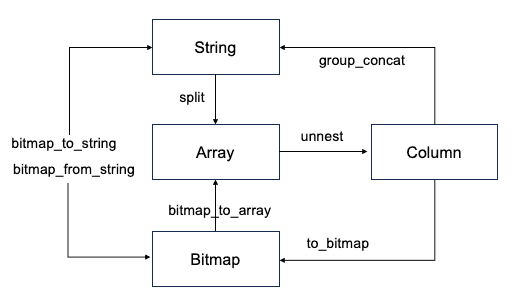
Usage examples
Together with unnest(), you can achieve the following column-to-row conversion features:
Expand a string into multiple rows
Create a table and insert data into this table.
CREATE TABLE lateral_test2 ( `v1` bigint(20) NULL COMMENT "", `v2` string NULL COMMENT "" ) DUPLICATE KEY(v1) DISTRIBUTED BY HASH(`v1`) PROPERTIES ( "replication_num" = "3", "storage_format" = "DEFAULT" ); INSERT INTO lateral_test2 VALUES (1, "1,2,3"), (2, "1,3");Query data before expansion.
select * from lateral_test2; +------+-------+ | v1 | v2 | +------+-------+ | 1 | 1,2,3 | | 2 | 1,3 | +------+-------+Expand
v2into multiple rows.-- Perform unnest on a single column. select v1,unnest from lateral_test2, unnest(split(v2, ",")); +------+--------+ | v1 | unnest | +------+--------+ | 1 | 1 | | 1 | 2 | | 1 | 3 | | 2 | 1 | | 2 | 3 | +------+--------+ -- Perform unnest on multiple columns. You must specify an alias for each operation. select v1, t1.unnest as v2, t2.unnest as v3 from lateral_test2, unnest(split(v2, ",")) t1, unnest(split(v3, ",")) t2; +------+------+------+ | v1 | v2 | v3 | +------+------+------+ | 1 | 1 | 1 | | 1 | 1 | 2 | | 1 | 2 | 1 | | 1 | 2 | 2 | | 1 | 3 | 1 | | 1 | 3 | 2 | | 2 | 1 | 1 | | 2 | 1 | 3 | | 2 | 3 | 1 | | 2 | 3 | 3 | +------+------+------+
Expand an array into multiple rows
The unnest() function can take multiple arrays of different types and lengths. For more information, see unnest().
Create a table and insert data into this table.
CREATE TABLE lateral_test ( `v1` bigint(20) NULL COMMENT "", `v2` ARRAY NULL COMMENT "" ) DUPLICATE KEY(v1) DISTRIBUTED BY HASH(`v1`) PROPERTIES ( "replication_num" = "3", "storage_format" = "DEFAULT" ); INSERT INTO lateral_test VALUES (1, [1,2]), (2, [1, null, 3]), (3, null);Query data before expansion.
select * from lateral_test; +------+------------+ | v1 | v2 | +------+------------+ | 1 | [1,2] | | 2 | [1,null,3] | | 3 | NULL | +------+------------+Expand
v2into multiple rows.select v1,v2,unnest from lateral_test , unnest(v2) ; +------+------------+--------+ | v1 | v2 | unnest | +------+------------+--------+ | 1 | [1,2] | 1 | | 1 | [1,2] | 2 | | 2 | [1,null,3] | 1 | | 2 | [1,null,3] | NULL | | 2 | [1,null,3] | 3 | +------+------------+--------+
Expand Bitmap data
Create a table and insert data into this table.
CREATE TABLE lateral_test3 ( `v1` bigint(20) NULL COMMENT "", `v2` Bitmap BITMAP_UNION COMMENT "" ) AGGREGATE KEY(v1) DISTRIBUTED BY HASH(`v1`); INSERT INTO lateral_test3 VALUES (1, bitmap_from_string('1, 2')), (2, to_bitmap(3));Query data before expansion.
select v1, bitmap_to_string(v2) from lateral_test3; +------+------------------------+ | v1 | bitmap_to_string(`v2`) | +------+------------------------+ | 1 | 1,2 | | 2 | 3 | +------+------------------------+Insert a new row.
insert into lateral_test3 values (1, to_bitmap(3)); select v1, bitmap_to_string(v2) from lateral_test3; +------+------------------------+ | v1 | bitmap_to_string(`v2`) | +------+------------------------+ | 1 | 1,2,3 | | 2 | 3 | +------+------------------------+Expand data in
v2into multiple rows.select v1,unnest from lateral_test3 , unnest(bitmap_to_array(v2)); +------+--------+ | v1 | unnest | +------+--------+ | 1 | 1 | | 1 | 2 | | 1 | 3 | | 2 | 3 | +------+--------+