Accounts
This topic describes how to view and manage your accounts. It assumes that you have signed up for CelerData. You can find more information about organizations and accounts in Overview.
View details about an account
Follow these steps to view the details about the logged-in account:
-
Sign in to the CelerData Cloud BYOC console.
-
In the left-side navigation pane, choose Account > Account settings.
-
On the General configuration tab of the Account settings page, view the account details, including the name, ID, creation time, creator, and email address of the account.
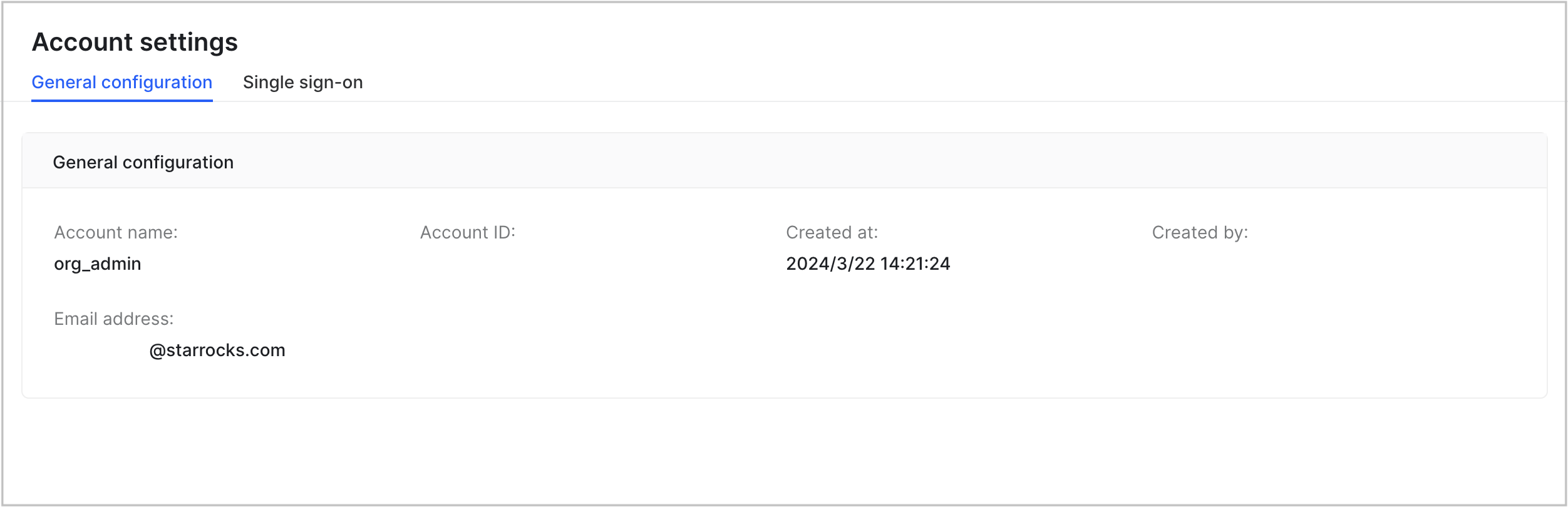
Manage SSO settings for an account
Follow these steps to manage the SSO settings of the logged-in account:
-
Sign in to the CelerData Cloud BYOC console.
-
In the left-side navigation pane, choose Account > Account settings.
-
On the Single sign-on tab of the Account settings page, view or edit the SSO settings of the account. For details about how to edit the SSO settings, see Use SAML SSO.
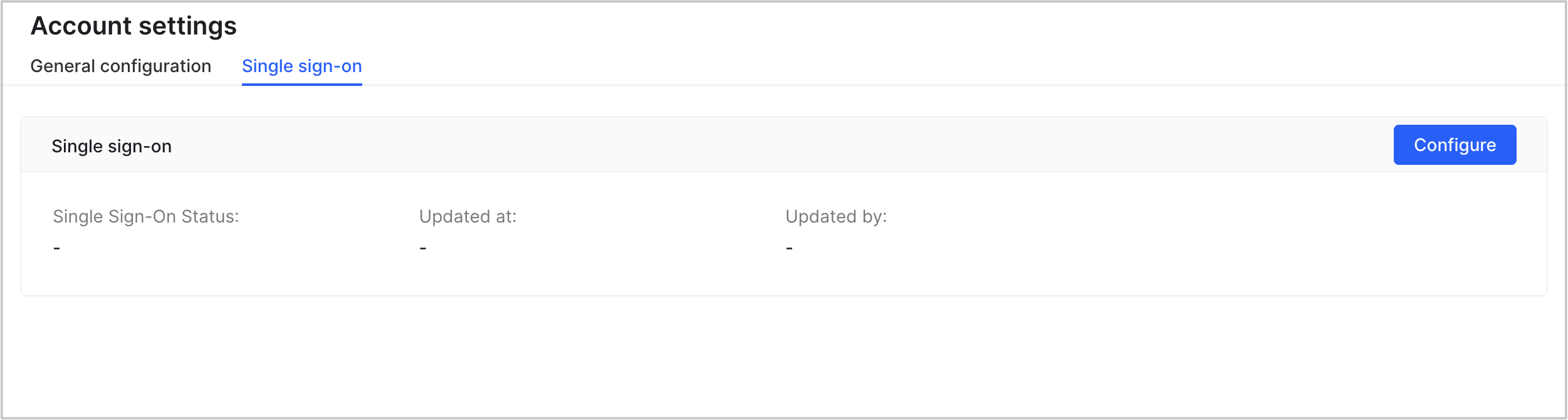
Invite members to an account
You can invite members to an account. For detailed operations, see Invite a member to your account.
Delete an account
Currently you cannot delete an account through the console. To delete an account, contact CelerData technical support.