Create a resource group for CelerData in Azure
A resource group in Azure is a collection of resources related to an Azure solution. Deploying a CelerData cluster requires a variety of Azure resources, including a storage account, a managed identity, a virtual network, a security group, and an SSH key pair. You must manage all these resources in one resource group.
You can skip this step if you want to use an existing resource group.
NOTE
All the resources you use for deploying a CelerData cluster must be located in the same region and Microsoft subscription.
Follow these steps to create a resource group:
-
Sign in to the Microsoft Azure portal.
-
Navigate to the Resource groups service page, and click Create.
-
On the Basics tab of the Create a resource group page:
-
Select your Microsoft subscription from the Subscription drop-down list.
-
Enter a name for the resource group in the Resource group field
-
Select the region of the resource group from the Region drop-down list.
For information about the Azure regions supported by CelerData, see Supported cloud platforms and regions.
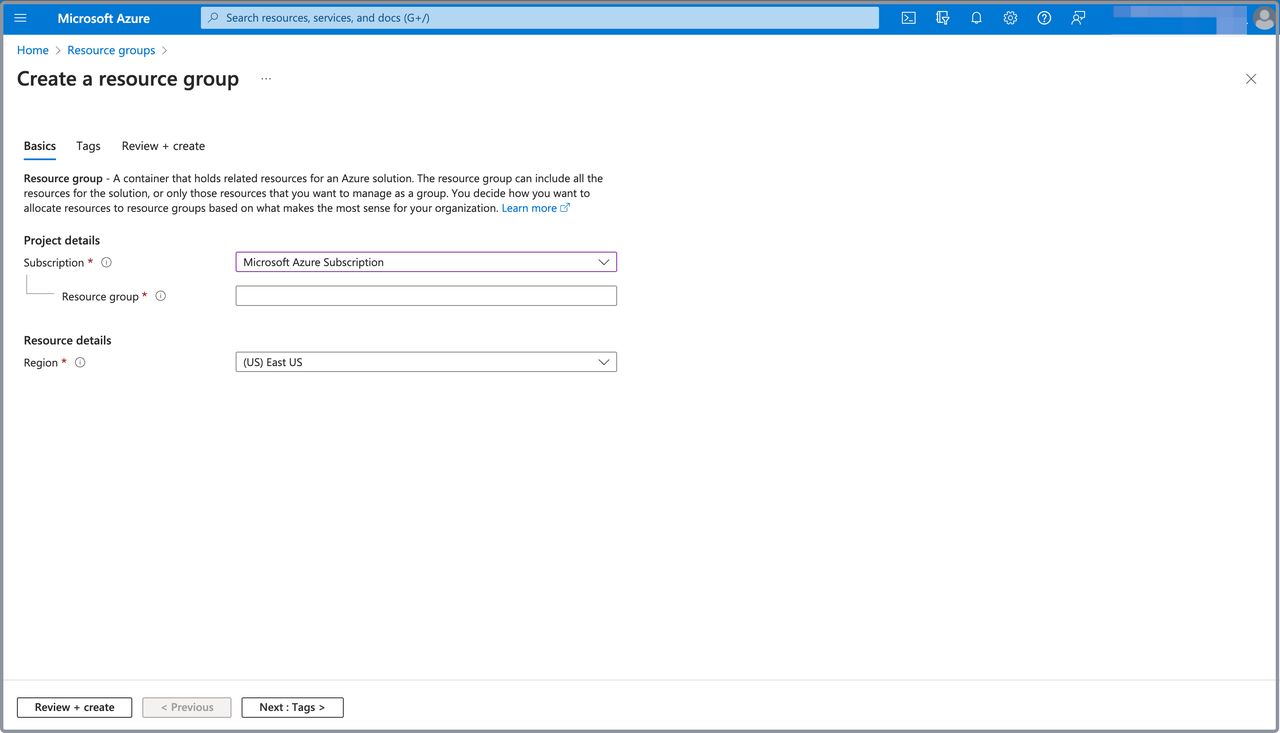
-
-
Click Review + create, and, on the Review + create tab, review the information you have filled. Then, click Create to create the resource group.