Overview of organizations and accounts
This topic introduces the concepts of organization and account in CelerData Cloud BYOC and describes how administrator users can manage their organization and the accounts within their organization.
When you sign up for CelerData for the first time, CelerData creates an account for you and launches an organization with which this account is bound. This account serves as the root account of your organization and is granted all privileges as an administrator user. You can create additional accounts that belong to your organization after it is created with the initial root account. Different accounts within the same organization can be created in different regions that belong to the same cloud provider.
To sum up, an organization in CelerData is the parent object that links all the accounts owned by your company. It simplifies the management of accounts, facilitates the billing for your company's use of CelerData, and makes other account administration tasks easier.
Each account within an organization can be used to manage its own set of clusters and the data, warehouses, and users within those clusters to achieve resource and workload isolation.
The following figure shows the relationships between the organization, accounts, clusters, users, warehouses, and data within a company.
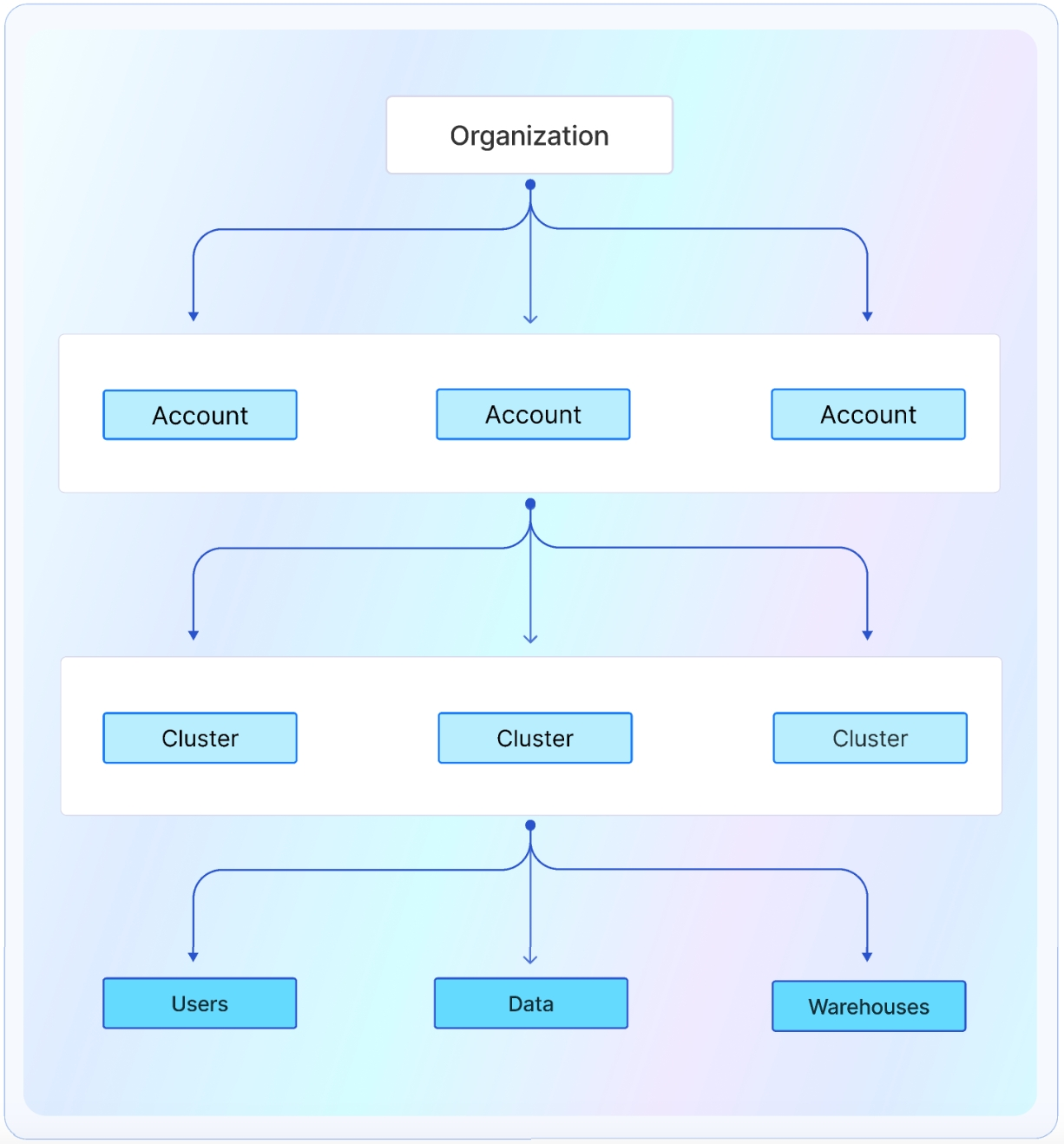
The resource usage of each account within an organization is calculated separately, but only the root account in the organization can pay for the resource usage incurred by these accounts.
In most business scenarios, for example, when you are working as a data analyst in a small group and the group needs only one account with which the group members can run some data analytics workloads, you do not need to use this multi-account feature.
If you are working in a big company that consists of multiple departments and these departments each require an individual account so they can do their own data analytics workloads without sharing clusters with the other departments, you can create and maintain multiple accounts, one for each department, within a single organization. In this case, whenever the company receives the monthly bill which includes the resource usage consumed by all accounts within the organization, the organization's administrator users can sign in to the CelerData Cloud BYOC console by using the root account and then pay for the bill by using the predefined credit card.