Organizations
This topic describes the benefits of organizations and how to view and manage your organization. It assumes that you have signed up for CelerData. You can find more information about organizations and accounts in Overview.
Benefits
- A central view of all accounts within your organization.
- Self-service account creation.
- Ability to monitor and understand usage and billing across all accounts within your organization.
View organization details
You can view the details about your organization and all accounts created within it.
-
Sign in to the CelerData Cloud BYOC console.
-
In the left-side navigation pane, choose Account > Organization.
-
On the Overview tab of the Organization page, view the organization details, which vary depending on whether you have logged in by using the root account:
- If you have logged in by using the root account, you can view two sections: Organization and Multiple accounts.
- If you have logged in by using a common account, you can view only the Organization section.
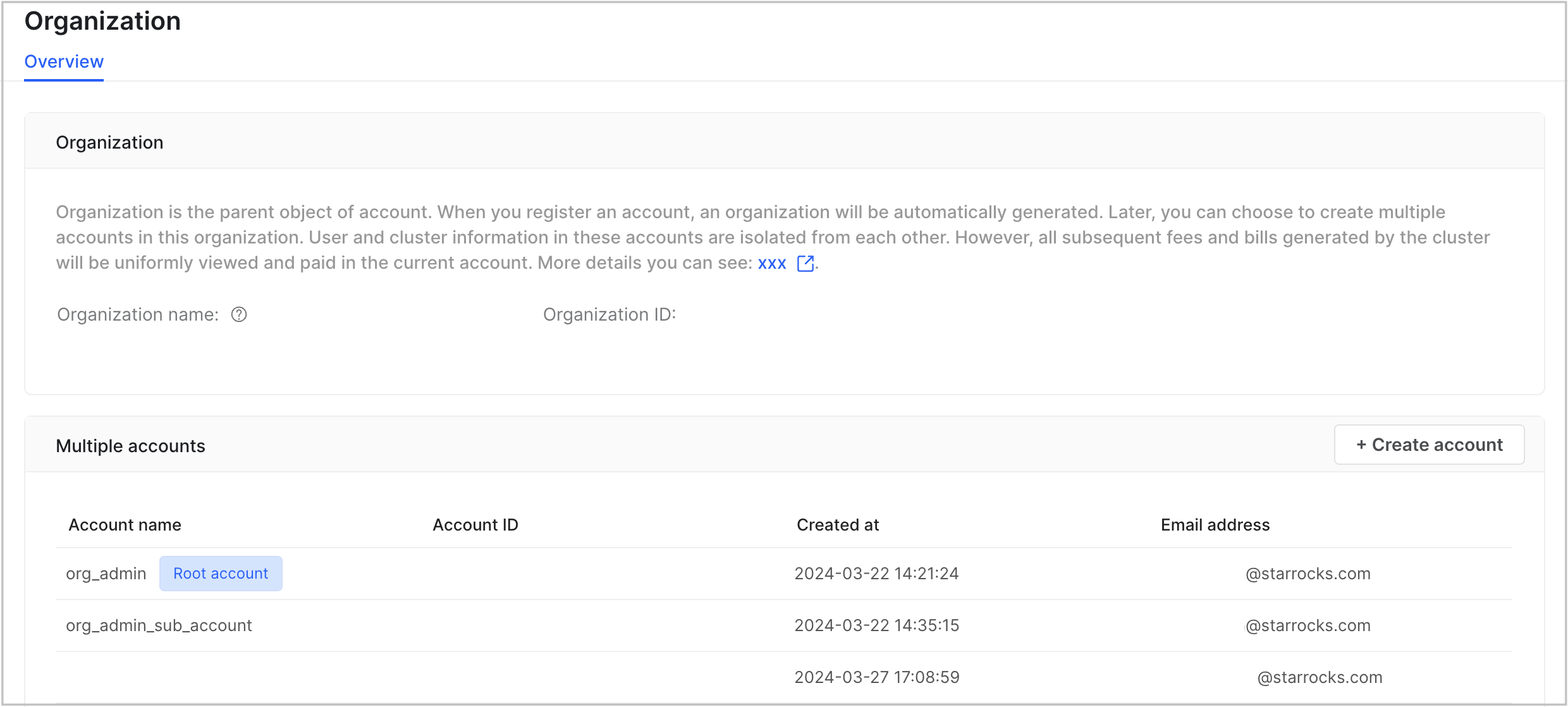
In the Organization section, you can view the organization name and organization ID.
In the Multiple accounts section, you can view a list of all accounts within the organization, including the name, ID, creation date and time, and email address of each account.
Manage accounts
You can create an account only when you have logged in by using the root account.
Follow these steps to create an account within your organization:
-
Sign in to the CelerData Cloud BYOC console by using the root account.
-
In the left-side navigation pane, choose Account > Organization.
-
On the Overview tab of the Organization page, click Create account in the Multiple accounts section to start the registration process for creating an account within the organization. Detailed steps are as follows:
a. Enter the first name, last name, and email address of the user for whom you want to create an account.
b. Click Start registration.
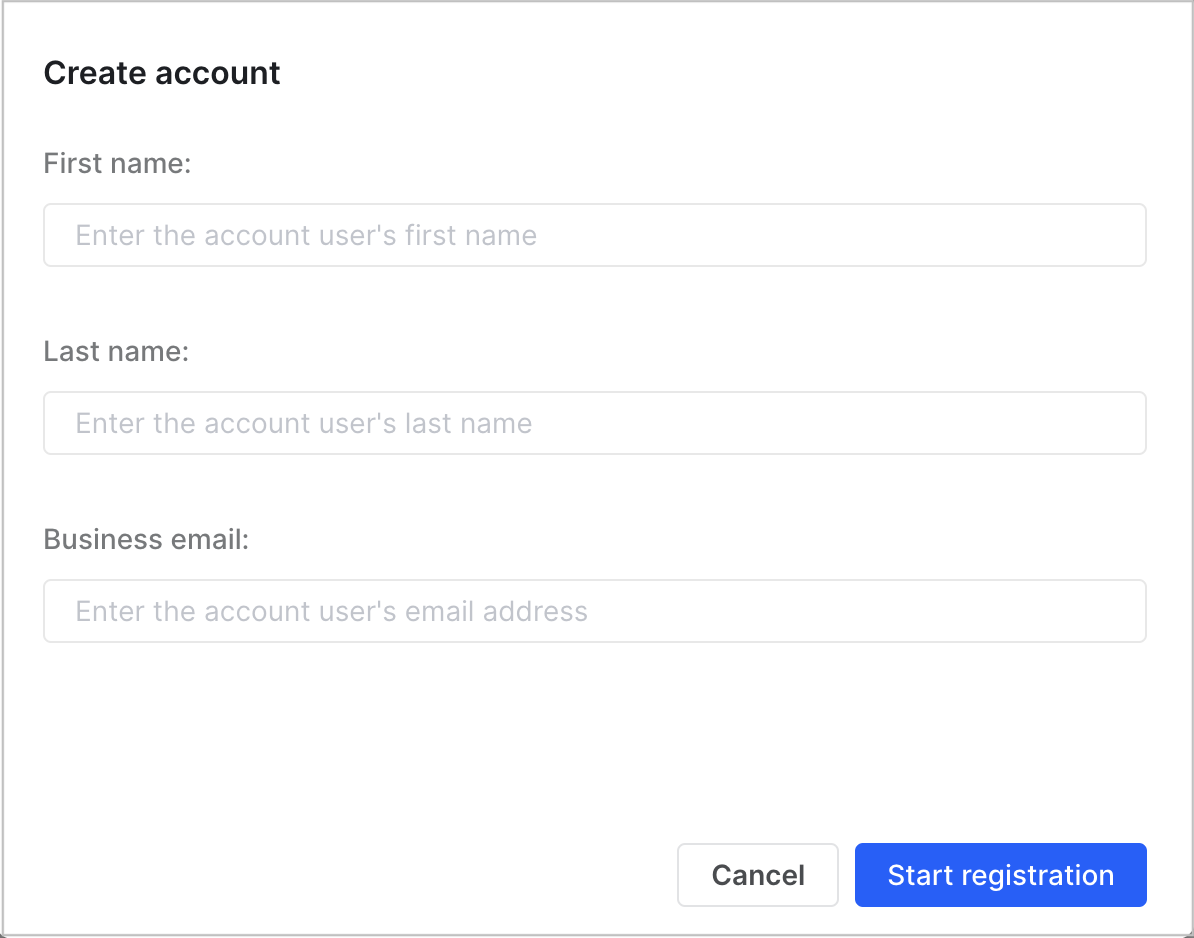
c. In the message displayed to state that CelerData has started registering the new account, click OK.
The user for whom you create the account can then check their email inbox in which they will find a sign-up notification from CelerData, click the link provided, and complete the registration as instructed:
-
On the Create an account page, enter an account name and click Create. Note that the automatically generated account ID must be properly saved, as it will be used to verify the user's identity during each login.
-
On the Create password page, enter a password twice and click Create.
The new account is successfully created. You can view the new account in the Multiple accounts section.
Manage usage and billing
The usage for all accounts within an organization will be billed in a single bill, and only the root account has permission for usage and billing management within the organization. See Understand your usage and Understand your billing.