Connect to a CelerData cluster
You can connect your CelerData cluster via MySQL Client or JDBC URL.
Prerequisites
- A client with MySQL 5.5 or higher installed is needed for MySQL client connections.
- A database user identity for the cluster is needed for the cluster connection. Ask your cluster administrator to create a cluster user for you if you do not already have one.
- Make sure your cluster is accessible by clients or applications.
NOTE
A default database user
adminwith the ADMIN privilege is created after a CelerData cluster is created. You can connect to a new cluster by using the usernameadminand the corresponding password assigned to the useradminduring the cluster creation.
Procedure
-
Sign in to the CelerData Cloud BYOC console.
-
On the Clusters page, click the cluster that you want to connect to.
-
On the cluster details page, click Help me connect in the Connection properties section.
-
On the page that appears, choose the appropriate Network method and connection option.
-
If you connect to the cluster from your MySQL client, choose MySQL Client in Select connection option to check the Client command, and click the copy button to copy the command.
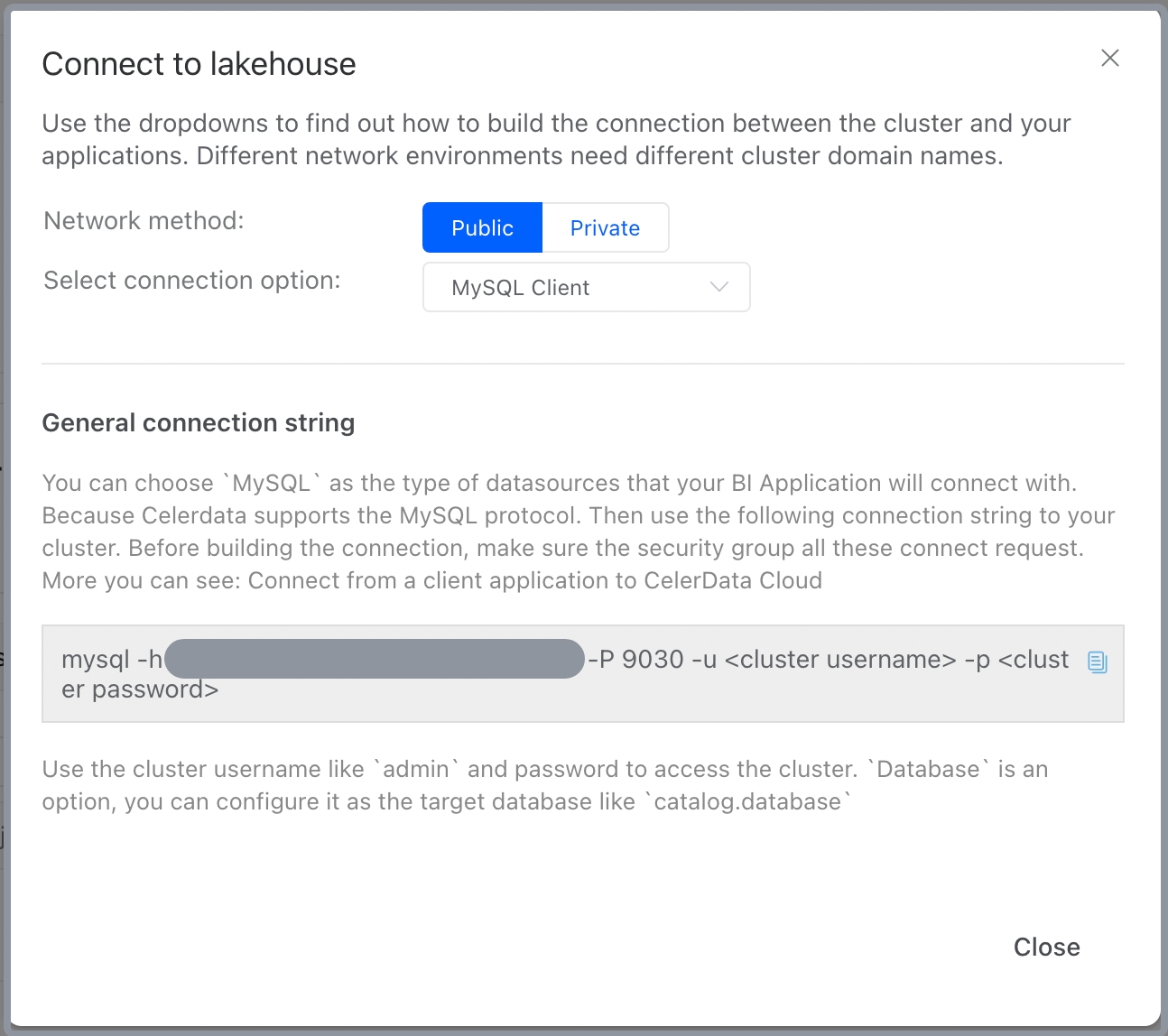
-
If you connect to the cluster from your application via JDBC, choose JDBC in Select connection option to check the JDBC URL, and click the copy button to copy the URL.
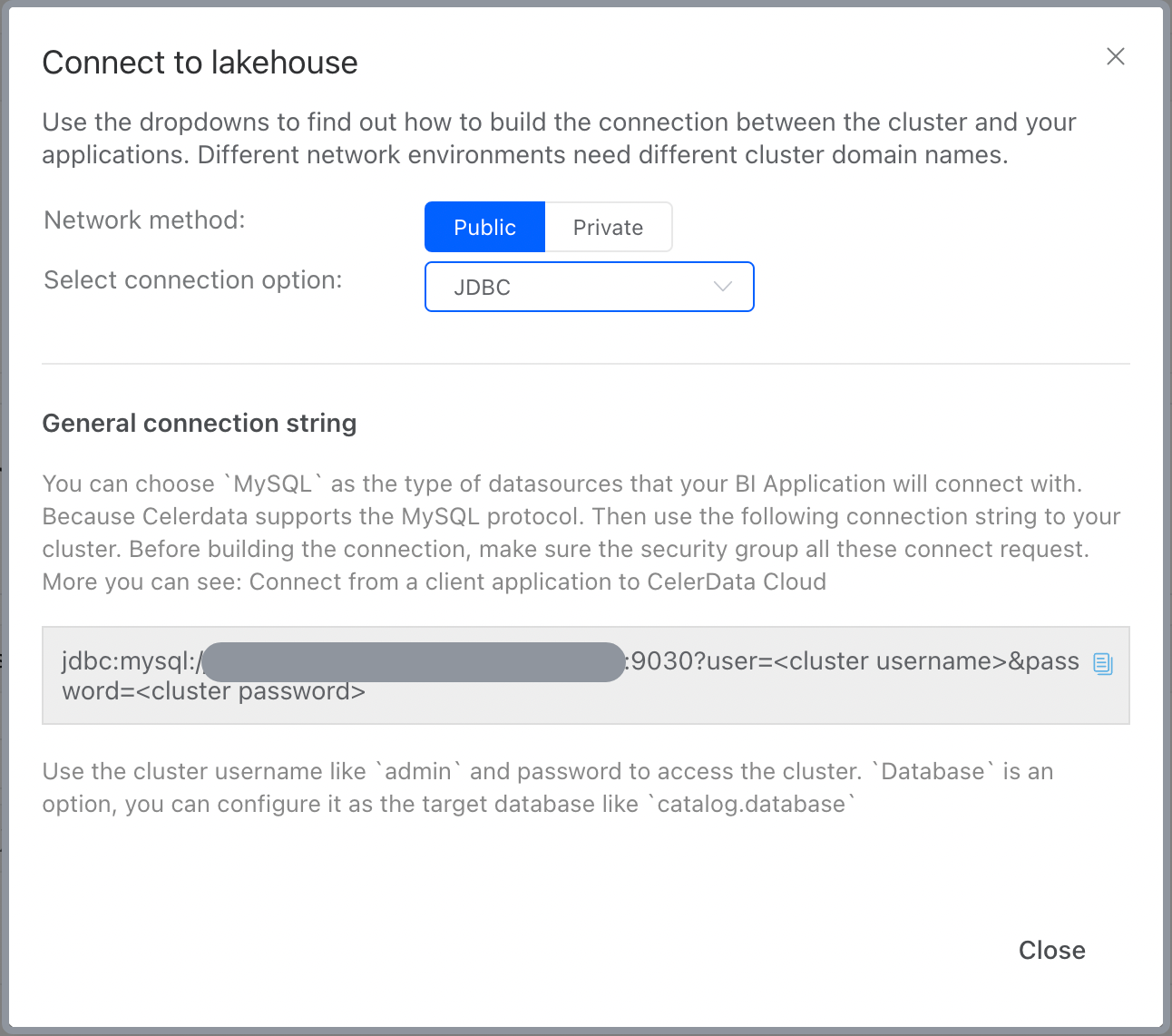
-
-
Connect to the cluster from your MySQL client or from your application via JDBC URL.
- If you connect the cluster from your MySQL client, make sure to replace the
<cluster username>and<cluster password>with the username and password of your database user identity when you paste and run the command. - If you connect the cluster from your application via JDBC, make sure to replace the
<cluster username>and<cluster password>with the username and password of your database user identity when you enclose the JDBC URL in your application. You can use the MySQL JDBC driver in your application.
- If you connect the cluster from your MySQL client, make sure to replace the