Overview
This topic describes what a catalog is, and how to manage and query internal data and external data by using a catalog. Catalogs enable you to manage internal and external data in one system, and offer a flexible way for you to easily query and analyze data that is stored in various external systems.
Basic concepts
- Internal data: refers to the data stored in CelerData.
- External data: refers to the data stored in an external data source, such as Apache Hive™, Apache Iceberg, Apache Hudi, and Delta Lake.
Catalog
Currently, CelerData provides two types of catalogs: internal catalog and external catalog.
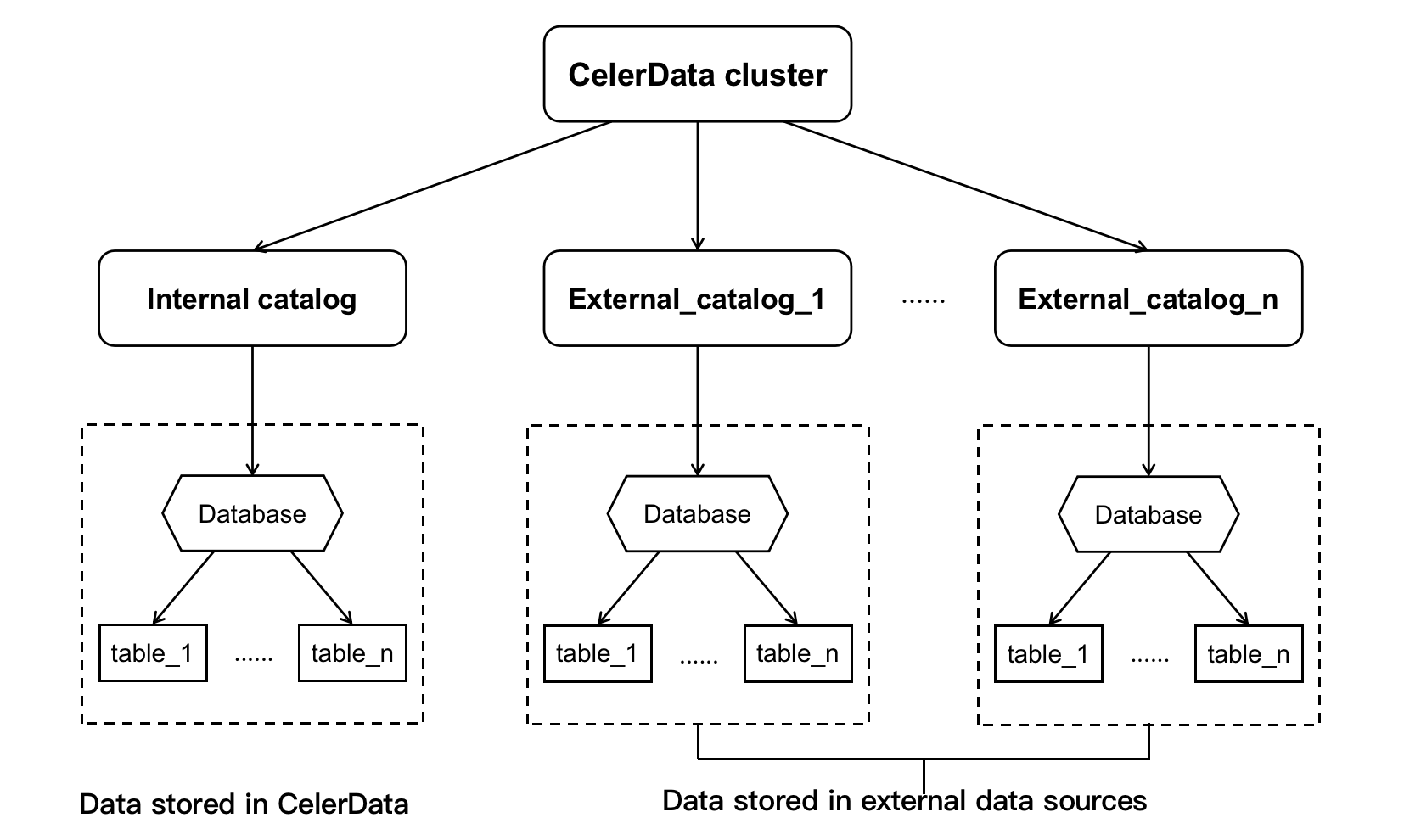
-
Internal catalog manages internal data of CelerData. For example, if you execute the CREATE DATABASE or CREATE TABLE statements to create a database or a table, the database or table is stored in the internal catalog. Each CelerData cluster has only one internal catalog named default_catalog.
-
External catalog acts like a link to externally managed metastores, which grants CelerData direct access to external data sources. You can query external data directly with zero data loading or migration. Currently, CelerData supports the following types of external catalogs:
- Hive catalog: used to query data from Hive.
- Iceberg catalog: used to query data from Iceberg.
- Hudi catalog: used to query data from Hudi.
- Delta Lake catalog: used to query data from Delta Lake.
- JDBC catalog: used to query data from JDBC-compatible data sources.
CelerData interacts with the following two components of external data sources when you query external data:
- Metadata service: used by the FEs to access the metadata of external data sources. The FEs generate a query execution plan based on the metadata.
- Data storage system: used to store external data. Both distributed file systems and object storage systems can be used as data storage systems to store data files in various formats. After the FEs distribute the query execution plan to all BEs, all BEs scan the target external data in parallel, perform calculations and then return the query result.
Access catalog
You can use the SET CATALOG statement to switch to a specified catalog in the current session. Then, you can query data by using that catalog.
Query data
Query internal data
To query data in CelerData, see Default catalog.
Query external data
To query data from external data sources, see Hive catalog, Iceberg catalog, Hudi catalog, Delta Lake catalog, and JDBC catalog.
Cross-catalog query
To perform a cross-catalog federated query from your current catalog, specify the data you want to query in the catalog_name.database_name or catalog_name.database_name.table_name format.
-
Query
hive_tableinhive_dbwhen the current session isdefault_catalog.olap_db.SELECT * FROM hive_catalog.hive_db.hive_table; -
Query
olap_tableindefault_catalogwhen the current session ishive_catalog.hive_db.SELECT * FROM default_catalog.olap_db.olap_table; -
Perform a JOIN query on
hive_tableinhive_catalogandolap_tableindefault_catalogwhen the current session ishive_catalog.hive_db.SELECT * FROM hive_table h JOIN default_catalog.olap_db.olap_table o WHERE h.id = o.id; -
Perform a JOIN query on
hive_tableinhive_catalogandolap_tableindefault_catalogby using a JOIN clause when the current session is another catalog.SELECT * FROM hive_catalog.hive_db.hive_table h JOIN default_catalog.olap_db.olap_table o WHERE h.id = o.id;